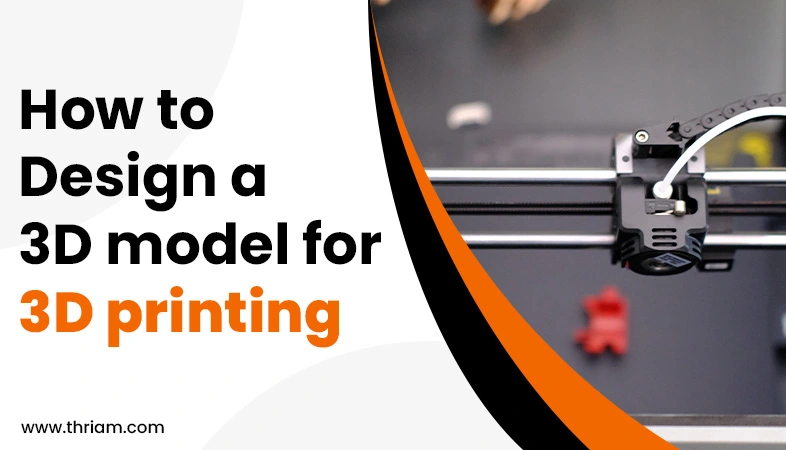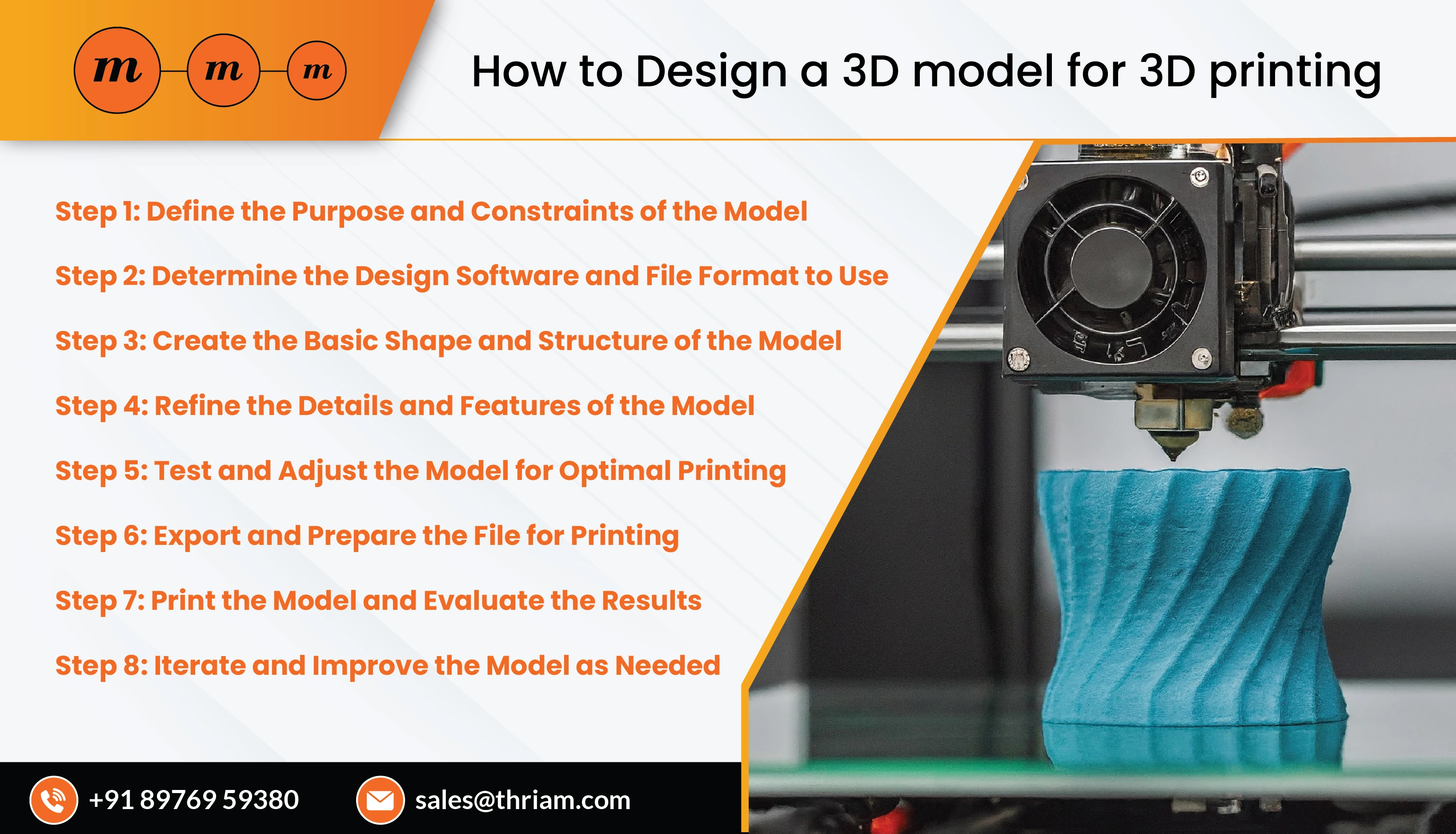This document is an electronic record in terms of Information Technology Act, 2000 and rules there under as applicable. This electronic record is generated by a computer/electronic system and does not require any physical or digital signatures.
EFFECTIVE DATE: March 2024
Introduction
Thriam Group of Industries India Private Limited, a company incorporated under the provisions of the Companies Act, 1956 and having its registered office at [G-1, Chugatta Ind. Estate, Saki naka, Andheri East, Mumbai- 400072] (“Thriam Group of Industries,” “we,” or “us”) recognizes the importance of protecting your privacy. This Website Privacy Policy describes our information handling and privacy practices in connection with the personal information that we collect online through www.Thriam.com, a website which provides a collection of online resources, including classified advertisements, forums, blogs, and related sites and is owned and operated by us (this “Website ”).
By using this Website, you agree to our collection, use, and disclosure of your personal information (i.e., information that relates to a natural person, which either directly or indirectly, in combination with other information that is available or likely to be available, is capable of identifying such person) as described in this Website Privacy Policy. For the purposes of this Website Privacy Policy, the term “user(s)” and wherever the context so requires “you” or “your” shall mean any natural or legal person who accesses or uses this Website and, in the event that a natural person is representing a business entity, reference to such terms shall include a reference to such business entity as well.
Collection of information
We and our service providers collect the following categories of personal information about you:
-
Contact information:When you use this Website, we may collect or obtain relevant contact details, such as your name, physical address, phone number, or email address.
-
Payment information: If you make purchases on this Website, we or our service providers will collect payment details, such as your credit card information.
-
Data you make public: If you post in a public space on this Website or otherwise choose to make your personal information public on this Website, we will collect or obtain such information. Demographic information: Where appropriate, we will collect details about you that may not on their own reveal your specific identity like your gender or age.
-
Other information: When you access and use this Website, we may collect device information, such as your browser and device type and your device’s IP address, as well as information about your visits to, interactions with, and usage of this Website.
We and our third-party providers collect your personal information in a variety of ways, including: -
Through this Website: We collect personal information through this Website, for example, if you post a recipe review or contact us with questions or requests. Through cookies and other similar technologies: When you visit and interact with this Website, we and our service providers may use cookies and/or other similar technologies (e.g., pixel tags or web beacons) to record information about your device, your browser, and your browsing habits.
-
From third parties: We may receive personal information about you from third parties, such as social media platforms, that provide it to us. Please note that we may combine personal information that we collect (as described above) with information from other sources. For example, we may combine information that we have collected offline with personal information we collect through this Website. We may also combine information we get from a third party with personal information we already have about you. We will use the combined information only for the purposes described in this Website Privacy Policy.
Cookies and other similar Technologies
Like most other websites, we and our third-party providers use cookies and other similar technologies on this Website. “Cookies” are small text files that are stored on your computer or device when you access certain websites. Cookies are a reliable mechanism that are used for various purposes, including to make websites work, to keep track of visitors movements within websites, and to remember users’ login details. To learn more about cookies, please click here. We (and third parties) may use cookies and other similar technologies on this Website to:
- Recognize new or past visitors;
- Store your password (if you are registered on this Website):
- Improve the use and functionality of this Website and better understand your visits on this Website;
- Integrate with third-party social media platforms;
- Serve you with relevant advertising;
- Observe your behaviors and browsing activities over time across multiple websites and/or other platforms;
- Better understand the interests of this Website’s visitors. The option of accepting cookies is up to you, however, certain features of this Website may not work properly if you decline the use of cookies. Information on how you can control cookies, can be found in the “Your Choices and Rights” section below.
Use of Personal Information
We use your personal information for legitimate business purposes, including:
-
Providing this Website and our services and responding to your requests or questions: We use your personal information to provide this Website’s functionality to you. We also use your personal information to respond to your inquiries and fulfill your requests when you contact us via one of our online contact forms or otherwise.
-
Marketing to you: We use your personal information to send you information about new products, features, and special offers and marketing-related emails if you sign up. We might also use your personal information to serve you ads about products and offers, which might be third-party offers or products we think you might find interesting.
-
Improving this Website and our services: We use your personal information to identify issues with this Website or our services and improve our offerings. We may also use your personal information to customize or personalize your user experience and the content we deliver to you.
-
Identifying usage trends: We use your personal information to conduct research, analytics, and data analysis, including to understand which parts of this Website are of most interest to you and other users.
-
Preventing fraud and security monitoring: We use your personal information to detect, prevent, and investigate possible fraud and for other security purposes.
-
Communicating with you: We use your personal information to communicate with you via any means (e.g., email, telephone, etc.) about our relationship or your feedback. From time to time, we may also use your personal information to send you administrative information, such as information about changes to this Website Privacy Policy or other applicable terms, conditions, and policies.
-
Complying with law: We use your personal information to comply with applicable law and/or respond to requests and communications from law enforcement authorities or other government officials.
-
As otherwise permitted/required by law or as we may notify you: We will get your consent prior to using your personal information for additional purposes, as required by law.
Disclosure of Personal Information
We may disclose your personal information for legitimate business purposes to:
Your Choices and Rights
You have certain choices and rights as it relates to our use and disclosure of your personal information, as described below.
-
You can opt out of receiving our marketing-related emails: If you no longer want to receive our promotional emails, you can click the opt-out link in any of our promotional emails. Please note that even if you opt out of receiving marketing-related emails from us, we will still send you administrative and transactional messages (e.g., responses to your questions), from which you cannot opt out. If you object to our use of your personal information for direct marketing purposes, please contact us.
-
You can control the use of cookies and other similar technologies: As described above, we and our service providers may use cookies and other similar technologies to collect personal information about you. Your browser’s settings may give you the ability to control cookies. To find out more about how to enable, disable, or delete cookies from your web browser, please review the materials that your browser provides. Please note that if you block or disable cookies on your browser, certain features of this Website may not work. Additionally, the choices you make are browser and device specific, and if you use multiple browsers or devices you will need to ensure that each browser and device is set to your cookie preference.
-
You may have other rights that you can exercise: You can choose whether or not to share your personal information with us. Additionally, under applicable law, you may have the right to know, access, correct, restrict the processing of, and/or delete your personal information as well as the right to withdraw your consent to the collection, use, and disclosure of your personal information. If you are interested in exercising one or more of these rights, please contact us. Please note that if you choose not to share your personal information or withdraw your consent, some parts of this Website and some parts of our services may be more difficult or impossible to use.
Children's Privacy
This Website is not directed to children, which we consider to be individuals under the age of 18 or the equivalent age as specified by law in your jurisdiction. We do not knowingly collect personal information from children online without first obtaining the consent of a parent or guardian, where required, in accordance with applicable law.
If you are a parent or legal guardian and have questions or concerns about our approach to children’s privacy or would like to access your child’s personal information and/or have the information deleted, please contact us.
Information Security
We implement reasonable physical, administrative, and technical measures to safeguard your personal information. However, because the Internet is an open system the transmission of information via the Internet is not 100% secure, and we cannot guarantee the security of the information transmitted to us using the Internet. We, therefore, encourage you to use caution when using the Internet and ensure that any personal information that you send to us is sent securely.
Information Retention
We take every reasonable step to ensure that we keep your personal information only as long as necessary for the fulfillment of the purposes described in this Website Privacy Policy or as otherwise required or allowed by law.
International Transfers
We may transfer your personal information to recipients in other countries or regions, including ones with data protection and privacy laws that differ from those in your country of residence. In the event that we transfer your personal information to other countries or regions, we will take appropriate steps to ensure an adequate level of protection for your information. By providing us with your personal information and using this Website, you are acknowledging and agreeing that we may transfer your personal information to countries outside of your country of residence.
Third-party Websites
This Website Privacy Policy does not address, and we are not responsible for, the privacy practices of any third parties, including those that operate websites to which this Website links. If you click on a third-party link, you will be taken to a website that is not under our control. Before disclosing your information on any other website, we encourage you to review the privacy policies of the website to learn about the operator’s privacy practices.
Updates to this Privacy Policy
From time to time, we may make updates to this Website Privacy Policy. The “Effective Date” at the top of this page shows when this Website Privacy Policy was last revised. We will provide notice of any material changes to this Website Privacy Policy, as required by law. We will also post an updated version of this Website Privacy Policy on this Website, and any changes will become effective at that time. Please check this Website periodically for updates.
Contact Us
If you have any further queries relating to this Website Privacy Policy, or would like to submit a request or complaint, please send an email to Contact[at]Thriam.com or write us at the following physical address: Consumer Care, Thriam Group of Industries Private, G-1, Chugatta Ind. Estate, Saki naka, Andheri East, Mumbai- 400072,
Governing Law
This Website Privacy Policy is governed by the laws of India. Any dispute arising out of or in relation to this Website Privacy Policy is subject to exclusive jurisdiction of the courts of Mumbai, India.